 Did you know that you can watch security cameras using your phone and keep your home safe? One of the best features about having Internet-enabled security cameras is that you are able to view your cameras from anywhere with an Internet connection. In the past, it has been possible to watch your home security cameras from the office or view your office building from home. However, thanks to an increase in smart phone usage, it’s now possible to watch security cameras in the home from anywhere!
Did you know that you can watch security cameras using your phone and keep your home safe? One of the best features about having Internet-enabled security cameras is that you are able to view your cameras from anywhere with an Internet connection. In the past, it has been possible to watch your home security cameras from the office or view your office building from home. However, thanks to an increase in smart phone usage, it’s now possible to watch security cameras in the home from anywhere!Watch Security Cameras: The Apps
There are several applications available that allow you to watch security cameras online and give yourself greater peace of mind. Honeywell recently launched an application called “Total Connect” that lets Blackberry users control and view their security cameras remotely.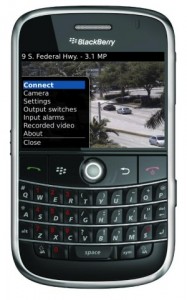 For iPhone users, there are a couple of applications available. One of the most complete applications is iRa Pro. It is available for download on iTunes. Another iPhone application that allows you to watch security cameras remotely is uNetCams. Both applications are compatible with iPads as well.
For iPhone users, there are a couple of applications available. One of the most complete applications is iRa Pro. It is available for download on iTunes. Another iPhone application that allows you to watch security cameras remotely is uNetCams. Both applications are compatible with iPads as well. For Android phones, IP Camera Viewer is a good choice.
Regardless of your choice of handset, the ability to watch security cameras from anywhere can add a great deal of usability to your home security system or office security system. You will never have to worry about what is taking place at your home while you are away. This will allow you to enjoy yourself with the knowledge that, if anything happens, you will quickly be able to see what is going on at home and watch security cameras that are installed there. For more information, and to get a no obligation camera consultation, call 1-888-939-3733. Trust SafeTech to provide you with the security technology you need to stay safe.
